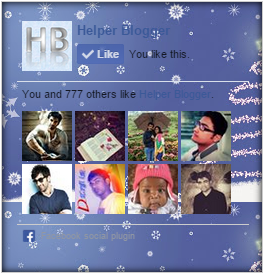Affiliate Marketing Kya Hai? Isse Income Kaise Hoti Hai?
Internet se ya online paise kamane ki jab baat hoti hai to Affiliate Marketing ka name bhi sabse pehle aata hai. Affiliate marketing khud me ek bahut bada concept hai, aur ham us poore concept ko step by step es blog pe cover up karenge.Aaj ki post me ham Affiliate marketing se Introduce honge aur janenge ki Affiliate marketing kya hai? Affiliate marketing se ham paise kaise kama sakte hai? To chaliye shuru karte hai.
Affiliate Marketing Kya hai?
Affiliate marketing ka matlab hota hai kisi company ya uske product se sath jud kar us product ko online sell karna aur badle me unpe commission earn karna, jo hamari income hoti hai.
Chaliye Affiliate marketing ke concept ko thoda detail me jante hai. Affiliate Marketing English language ke do word ke combination se bana hai, Affiliate + Marketing. Affiliate ka matlab hota hai Sambandh banana ya kisi se attach hona aur Marketing ka matlab hai kisi bhi chij ki marketing karna advertise karna aur uski promotion karna.
Simple words me, Kisi bhi company ya advertisers ke product ke sath judna aur usko promote karke usko sell karna aur sale se jo return milta hai uske upar company ya product owner se commission lena.
Ye affiliate marketing ki Infographics apko bahut achhe se samjhayegi affiliate marketing ki power;
| Image Source: Commission Junction |
Affiliate marketing sirf sale karne ka matlab hi nahi esme aur bhi bahut sari chije aur terms use hoti hai jaise ki;
CPS (Cost per sale)
CPS (Cost per sale)
Ye wo type hai jiske hamne definition me sikha hai. Means es type me hame comission tabhi milta hai jab ham product ko sell karte hai.
CPL (Cost per Lead)
CPL (Cost per Lead)
CPL campaigns me affiliates ko sell nahi karna hota. Jab bhi koi reader ya user us product ke landing page pahuchta hai aur register karta hai ya call back ka form fill karta hai to lead complete mani jati hai. Esme ye matter nahi karta ki buye product ko buy karega ya nahi lekin user ne apna interest dikhaya to affiliates ko unka commision mil jata hai. Yaha commission kam milta hai CPS ke mukable.
CPC (Cost per Click)
CPC (Cost per Click)
CPC campaigns me jab koi user affiliate ke promotional links ya banners pe click karta hai to use commission mil jata hai. Yaha commission CPL se bhi kam hota hai leking aaj ke time me ese sabse best mana jata hai. Google Adsense bhi ek CPC Ad network hai.
CPM (Cost per Miles)
CPM (Cost per Miles)
CPM campaigns me affiliates ko per 1000 views ke hisaab se commision milta hai. Esme sales, lead ya clicks ko koi importance nahi hota hai.
Upar jo types discuss ki hamne wo affiliate ki important types thi.
Affiliate Marketing se Income kaise hoti hai?
Jaise ki maine apko pehle hi bata diya affiliate marketing se income tab hot hai jab ham product owner ya advertiser ke product ko promote karte hai aur hame uspe action milta hai.
Affiliate marketing ke liye kya kya jaruri hota hai?
Affiliate marketing ke liye kya kya jaruri hota hai?
Affiliate marketing me apna kaam shuru karne ke liye apko niche likhe chijon ki jarurat pad sakti hai:
1. Ek website (Kuchh affiliates bina websiteke bhi campaigns deti hai jo aap social networking sites pe promote karke commissions earn kar sakte hai.)
2. Ek computer.
3. Internet connection.
4. Basic knowledge of Internet surfing and computers.
5. Email marketing (Eski jarurat apko aage jakar padegi).
Affiliate Marketing ki shuruat kaise karte hai?
2. Ek computer.
3. Internet connection.
4. Basic knowledge of Internet surfing and computers.
5. Email marketing (Eski jarurat apko aage jakar padegi).
Affiliate Marketing ki shuruat kaise karte hai?
Affiliate marketing ke liye aap kisi bhi company ya product ke owner se direct jud sakte hai lekin log jayadatar affiliate marketing Ad networks se judna pasand karte hai. Kyo ki aise me apko koi advertiser ya kisi company ko dhundna nahi padta ye affiliate marketing wali companies khud apko advertisers ke campaigns provide karwate hai puri details ke sath. Uske baad jo bhi aap kaam karte hai ya jis kisi campaigns ko promote karte hai uske accoding hamari jitni income hoti hai wo hamare affiliate account me jama hoti rehti hai jise ham withdrawal ke minimum threshold pe pahuch kar withdraw kar sakte hote hai.
Ek affiliate company worlwide kaam karti hai aur har tarah se campaigns provide karti hai. Esse approval lene ke liye apko ek achhi aur traffic wali website ka hona jaruri hai.
AffiliateVia bhi Affiliate marketing company hai. Esme aap 2500 rupaye hote hi apne bank account me le sakte hai. Ye appki technical support ke liye telephonic support bhi provide karte hai. Aap es ad network ko bhi try sakte hai.
3. Vcommission
Vcommission ek bahut hi jaani pehchani aur purani company hai aur eska minimum payment threshold hai $100.
Agar aap en ke rules ko follow nahi karte ya unke against jate hoto apka account bhi ban ho sakta hai.
4. Google Adsense
Agar aap en ke rules ko follow nahi karte ya unke against jate hoto apka account bhi ban ho sakta hai.
4. Google Adsense
Google Adsense ko log jyadatar affiliate company nahi smajhte hai lekin ye bhi ek Affiliate marketing company hi hai jo ki CPC model pe kaam karti hai. Ye sabse trusted Ad network hai kyo ki ye khud Google company ka ek part hai. Google se paise kaise kamane ka ye ek bahut hi achha source of hai.
Eska approval thoda mushkil hai minimum withdrawal $100 pe hai.
Eska approval thoda mushkil hai minimum withdrawal $100 pe hai.
Ye bhi padhe,
ऑनलाइन पैसा कमाने के तरीके - घर बैठे पैसे कमायें! MAKE MONEY ONLINE IN HINDI
5. FlipKart
FlipKart ek India based online shopping site hai jo ke sath me affiliate marketing ki opportunity bhi provide karta hai. Means aap FlipKart se jud kar uske products ko promote karke bahut achha income kama sakte hai.
Amazon bhi FlipKart ke jaise hi ek online shopping portal hai jo online shopping ke sath sath affiliate marketing ki opportunity deta hai. Amazon eske bina bhi aur bahut sari services provide karta hai jaise ki aap apni ebooks ko online Amazon kindle pe sell karke paise kama sakte hai. To ab Amazon se paise kamana bhi aasan hai.
7. ClickBank
7. ClickBank
ClickBank bhi ek affiliate marketing company hai lekin ye bakiyon se alag hai kyo ki ye apko 75% tak ka commision offer karta hai.
Yaha pe bahut types ke product available hai jinhe sell karke aap Clickbank se bahut achha income kama sakte hai.
Clickbank pe physical products ke sath sath digital products bhi hai jinhe online sell karna bahut aasan hota to ap ese bhi try kar sakte hai.
Affiliate marketing se kitna kama sakte hai?
Affiliate marketing se kitna kama sakte hai?
Affiliate marketing se aap kitna kama sakte hai ye depend karega ki apne kon sa product choose kiya hai aur uspe apko commission kitna mil raha hai. Apki monthly sales kya hai? Apke promotion ka tarika kya hai? Affiliate marketing me apko knowledge aur experience kitna hai?
Kuchh log aise hai jo Affiliate marketing se mahine ka 1000 rupaye kamaye rahe hai to wahi kuchh log aise bhi hai jo mahine ka 20 lakh se bhi jada kama rahe hai. Ye wo log hai jo product sell bhi kar rahe hote hai aur buyer ko pata bhi nahi chal raha hota ki wo kisi affiliate ka product kar rahe hote hai.
Ye ek tricky chij hai aur affiliate marketing me success ka secret hai jo main apse discuss bhi karunga aur bahut jaldi sikhaunga bhi lekin time aane par.
Final Words:
Final Words:
Ye post apko sirf affiliate marketing ke concept se introduce karane ke liye likha gaya hai. Es post ko padhne ka baad ye mat smajhiye ki aap affiliate marketing sikh gaye. Affiliate marketing ek bahut bada concept hai jise ham step by step es blog realtricksandtips pe sikhte rahenge.
Es post ko padhne ke baad agar apke mind me koi bhi question ya affiliate marketing ko lekar koi bhi doubt hai to please commnet box me type karke apne doubts jarur clear kare ta jo apko aage ke concepts smajhne me aasani ho.