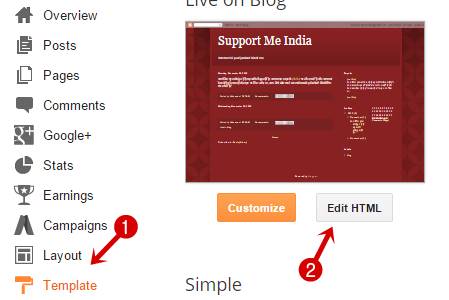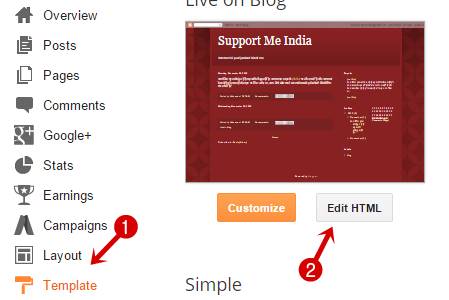Aaj ke time me koi bhi internet se paise kama sakta hai bas use online earning ke sahi tarike pata hone chahiye. Is article me main aapko online paise kamane ka aesa tarika bta raha hu jisse koi bhi ghar baithe internet se paisa kama sakta hai. Iske liye use na kisi programming language ki jarurat padegi or na hi Job ki tarah kisi special degree ki. Har wo insan jise computer ki basic information ho or thodi typing aati ho is tarike se income kar sakta hai.
Ek time tha jab internet se paisa kamana bahut mushkil tha kyuki us waqt iske bare me jankari bahut kam thi magar aaj aapko net par is topic par hazaro articles mil jayenge jinme online make money ke bare me btaya hua hai. Aaj internet par money earn karne ke 1000ro ways hai or aap jis tarike se chaho ghar baithe online kamai kar sakte ho.
Agar aap soch rahe ho ki iske liye kya qualification honi chahiye to main aapko bta du ki iske liye aapko koi bhi exam pass karne ki jarurat nahi hai. Man, Women, Girl, Boys, Student, Worker aap koi bhi isse koi fark nahi padta bas aapme kuch alag karne ka junoon or mehanat karne ka hosla hona chahiye.
Internet se paise kamane ke bahut se tarike hai jinse me bahuto ke bare me main is site par bta chuka hu jinhe aap
Online Paisa Kamane Ke Tarike – A to Z Guide in Hindi list pagfe par check kar sakte ho. Yaha main aapko khud ki website bana kar internet se paise kamane ke bare me puri janakri de raha hu. Aap chaho to is post ko carefully read karke abhi apna online business shuru kar sakte ho.
Khud Ki Website Banakar Internet Se Paise Kaise Kamaye
Aaj se kuch saal pahle khud ki website banana bahut mushkil tha or iske liye programming language (coding) ki jarurat padti thi magar aaj kuch software and tools ki help se ye kaam bahut aasan ho gaya hai or aap only 5 minutes me apni website bana kar ready kar sakte ho.
Yaha main website bana kar paise kamane ki bat kar raha hu so main aapko 4-5 point ke sath samajhaunga taki aapko sabkuch aasani se samajh aa sake.
1. Create Your Own Website
Website banane ke liye aapko programming language like CSS, HTML, JavaScript, PHP, Jquery etc. coding aati chahiye. Agar aapko coding nahi aati hai to aapke pas 2 option hai.
- Create Website: Kisi Developer Se Site Banwaye.
- Create Blog: WordPress, Blogspot, Joomla etc. software and blogging platform ki help se site start kare.
Sabse achhi bat ye hai ki blog banane ke liye aapko kisi bhi tarah se coding language ki knowledge hona jarur inahi hai. Aap kisi 2-3 steps follow karke apni site start kar sakte ho.
In my case, main wordpress use karta hu or main aapko bhi yahi suggest karunga kyuki ye manage karne me bahut hi aasan hai or humara is par full control hota hai. I mean aap is software par jo chahe kar sakte hai. But iske liye aapko kuch invest karna padega or hosting+domain buy karna hoga.
WordPress par apni site banane ke liye aap humari ye guide read kare. WordPress Par Site Kaise Banaye Step By Step Puri Jankari.
Agar aap invest nahi karna chahate hai to aap bina ek bhi paisa kharch kiye bhi apni website bana sakte hai. Iske liye aap blogger.com par jaye or apni site ka name or address type karke 2 minute me apni site bana lijiye. Blogger google ki hi ek service hai jo apne users ko free website banane ki service provide karti hai.
Blogger par website banane ke liye aap humara ye tutorial follow kar sakte hai,
Free Website Blog Kaise Banaye – Complete Guide in Hindi.Agar aapko confusing hai ki wordpress ya blogger me se konsa better hai or kya choose kare to aap ye article read kare BlogSpot Ya WordPress Konsa Blogging Platform Jyada Better Hai.
Website blog banane ke bad aapko use achhe se Design karna hai taki jyada se jyada audience use like kare sath hi aapki site ka speed up hona bhi jaruri hai taki slow internet connection use karne wale users bhi aapki site ko fast open kar sake.
2. Choose Topic & Target
Apni website banane ke bad secon option hai apni site ke liye koi topic choose karna or ek target set karna taki aap achhe se work kar sako or kam time me apni site ko sccessful bana sako.
A. Website TopicJab aap site create kar lo to aapko ye tay karna hai ki aapko site par kis topic par likhna hai. For example, jaise ab main is site par website banakar paise kamane ke bare me likh raha hu wese hi aapko kis topic par likhna hai. Aapko kis niche par work karna hai.
Website par likhne ke liye bahut sare topics hai like health, success, holiday, sports etc. I suggest you, aap usi topic ko select kare jiske bare me aapko knowledge ho or jisme aapko full interest ho. Kyuki jis kaam me aapki lagan hogi use aap dusre kaamo se kahi jyada achhe se kar sakoge.
B. TargetApni site ke liye topic choose karne ke bad aapko target set karna hai ki aapko kitne time me or kya kya karna hai or kin logo ke liye likhna hai. Target set karne se aap behtar business kar sakoge or isme samay bhi kam lagta hai. Wese bhi bina soche samajhe kiye gaye kaam me safalta milni mushkil hoti hai so soch samajh kar shuruat karna samajhadari hogi.
Aapne jo topic select kiya hai us field ke competitor ko dekhe or plan banaye ki aapko kis tarah kaam karke unse aage nikalna hai. Agar aap chaho to iske liye apni chhoti ya badi koi ek team bana sakte ho.
3. Content & Your Talent
Website banane or uske liye topic select karne or target banane ke bad aapko content write karna hai. Content write karne se ye dhyan rakhe ki aap jitna achha likhoge people aapko or aapki site ko utna hi jyada pasand karenge. So aapko dusro se behtar or alag likhna hai taki aapki site ko padhne walo ki sakhya jyada ho.
Content likhne se pahle 3 bate jaan le jo aapke humesha kaam aayegi. Agar aap inhe ignore karoge to aapki site ko success hone me bahut problem hogi.
- Quality Content: Unique and quality content likhe taki jyada se jyada audience use like kare. Agar aap dusro ki copy pasting karoge ya fi useless content write karoge to shayad hi aapki site par koi dubara visi karega. So low quality content likhne se bache or 10 low quality content wali post likhne se achha 1 high quality content wali post write kare.
- Write for Users: Aapki site par jitna jyada traffic hoga aap utne hi jyada safal honge. So sabse pahle users ka khyal rakhe or aesa content likhe jo aapke audience ko easily samajh aaye or wo use like kare. Apne man se nahi apne users ke man se likhe taki aapke pas jyada se jyada support ho.
Aapki site par kitna traffic hoga ye aapke content par depend karta hai or aapki site par kitna achha content hoga ye aapke talent par dpeend karta hai. For example, suppose 2 person ek hi topic par 1000 words ka alag alag article likhte hai unme se ek ke article ko padhne me bahut achha lagta hai r dusre ke me boring feel hoti hai. Aap ek number wale writer ki tarha likhna hai.
Aapke users ko aapke content ko padhte time boring na ho warna ek flop movie ki tarah aapki site bhi flop ho sakti hai.
4. Traffic
Iska jawab aapko three point me hi mil gaya hoga ki aapki site ka traffic aapke content or aapka content aapke talent par depend karta hai. apki site par jitna traffic hoga aapki site utni hi success hogi. So yaha main aapko website par traffic lane ke kuch importnat tarike bta deta hu.
Hum site par traffic lane ki process ko 2 tariko me bantenge. 1. Online and 2. Offline
A. Online Traffic SourceWebsite par traffic badhane ke bahut sare online tarike hai agar aap google me search karoge ki “Website par traffik kaise badhaye” to aapko is bare me millions results mil jayenge fir bhi main aapko yaha main and top source ke bare me bta deta hu.
- Search Engines: SEO – Search Engine Optimization: Search engine website par traffic badhane ka sabse first and best way hai kyuki search engine se aapko ek bar nahi balki daily traffic milta hai. Bas iske liye aapki site ko google me top me aana jaruri hai. Aapki site google me top me kaise aayegi or search engine se traffic kaise milega iske liye aap humare SEO Tutorials read kijiye.
- Social Media Sites: Social media like facebook, twitter par hum apne friends, family member in sab se jude hote hai or ek dusre se bat karte hai. Aap chahe to iski help se apni website ke bare me bhi logo ko bta kar apni site ka promotion kar sakte ho or traffic kama sakte ho.
- Guest Blogging: Aap apni site se related content likhne wali sites par guest articles likh kar unke visitors ko apni site par visit karne ke liye request kar sakte ho.
- Advertisement: Agar aap apni site par traffic badhane ke liye pay kar sakte ho to aap google adsnesne, adwords, facebook ads etc. advertising program ke through apni site par paid traffic la sakte ho.
- Referral Links & Linking: Aap dusri websites me apni site ke pages ka link karwa kar bhi apni site pa traffic badha sakte ho.
- Other sources: Website par traffic badhane ki adhik jankari ke lyie ye post read kare (101) Blog Ki Traffic Kaise Badhaye 101 Popular Tarike 2017.
B. Offline Traffic SourceOnline traffic badhane ke sath sath aapko offline bhi apni site ka promotion karna hoga taki aapki site ke bare me adhik se adhik log jaan sake. Iske liye aap ye tarike follow kar sakte ho.
- Tell your friends: Apne friends ko is bare me btaye or unhe unke dosto ko btane ke liye kahe.
- Tell your collage students: Apni school ya collages me ja kar students ko apni site ke bare me btaye.
- Print Ads: Apni site ke print ads bana kar top place me laga sakte ho.
- News Paper: Apne local news paper ya other papers me apni site ke bare me news dila sakte ho.
- Events: Apne area me ya jaha tak aap manage kar sako event rakhe or logo ko apni site ke bare me btaye.
Aap se jitna ho sake online ya offline aap utna jyada apni site par traffic kamaye taki aapki site ki rank jyada se jyada better ho sake. Without traffic site kuch bhi nahi hoti jitna jyada traffic hoga log or search engine utni hi aapki site ko value denge.
5. Earnings:
Humara final point hai apni website se paise kamaye? To ab aapne upar btaye sare steps follow kar liye hai or main man leta hu ki aapki site par achha traffic hai or ab aap apni site se earning karna chahate ho. So chaliye ab main aapko website se paise kamane ke bare me bta deta hu.
Internet par bahut se aesi companies hai jo apne products and services ka promotion karne ke liye website owner or bloggers ko commission deti hai. Ye hume 2 taike se paisa deti hai.
- Pay Per Click (PPC): Yani jab koi humari website se advertiser ki site par visit karta hai to hume kuch commission leta hai. ye commission advertiser ki tay ki gayi rate par depend karta hai.
- Pay Per Sell (PPS): Iske anusar jab koi user aapki site ke through advertiser ki site par ja kar unka koi product ya service buy karta hai to aapko uski price ka kuch percent commission milta hai. Yani iske anusar sirf product sell hone par earning hogi.
Isi wajah se in dono type ki companies yani advertiser ( Jo hume ad privde karte hai) ko hum 2 category me bant lete hai. 1. Advertising and 2. Affiliate Market
A. Advertising Ads:Ye PPC yani pay per click kar kaam karti hai or ads dekhne ya ad par click karne ke paise deti hai. But iske liye hume har ek company se bat karne ki jarurat nahi hai. Internet par kuch aesi service available hai to bahut sari companies se deal kar hume sabhi companies ke ads provide karti hai.
Jinme se kuch top service providers is parkar hai.
- Google Adsense
- Media.net
- Adnow
- Chitika
- Bidvertiser
But in sab me google adsense sabse better hai kyuki ye dusre sabhi advertising program se jyada truest or jyada commission dene wala ad network hai. Google ko advertiser jo bhi commission dete hai wo usme se 68% apne publisher yani hume de deta hai or baki apne pas rakhta hai.
Aapko bas iske liye ek bar registration karna hoga uske bad adsense se aapk oad code milega jo aapko apni site par lagana hai. Uske bad aapki site par aapke content se related company ke ad show honge or jab koi un par click karega to aapki earning hogi.
But first aap advertising program ke bare me achhe se jan le like iski terms kya hai, ise kaise use karna hai or isse kamai kaise karni hai. Is sabki jankari ke liye aap humari Advertising program se related posts read kar sakte hai.
B. Affiliate MarketingAffiliate program PPS yani pay per sell par work karta hia or jab koi humari site ke through inki site par ja kar koi product buy karta hai to hume uska kuch commission milta hai. Ye commission 5% se lar 20% ya isse bhi jyada ho sakta hai.
Iska sabse achha fayda ye hai ki aapko kisi or ko commission dene ki jarurat nahi hogi. For example, aap adsense use karoge to aapko sirf 68% hi milega or baki google apne pas rakhega but affiliate market me aapko milne wale commission ka 100% aapko hi milega. Isiliye isse aap jyada earning kar sakte ho.
Iski adhik jankari ke liye aap humari
Affiliate Marketing wali guidelines read kare. Agar apa soch rahe hai ki aapke visitors advertiser ki site par kyo jayenge or unke product kyo buy karenge to main aapko bta du ki aap apni site me advertiser ke diye gaye banner, images, display and text ads ko apni site me add karoge.
Ye ads bilkul aapke content se matched honge or users apne interest se hi in par click karenge. Aap chahe to affiliate program products par article likh kar apne visitors ko uske bare me bta sakte ho.
Conclusion,
Ye the website bana kar online paise kamane ke 5 simple steps, I sure in tariko ko follow karke koi bhi person online internet se paise kama sakta hai. Iske liye aapko kisi bhi tarah ki koi degree ki jarurat nahi hogi bas aap jis topic par likhoge uske bare me aapko achhi jankari honi chahiye taki aap dusro se behtar kar sako or apni site par visit karne ke liye logo ko attract kar sako.
Website se earning karne ke liye traffic chahiye or traffic aapko tabhi milega jab aap dusre logo or apne competitor se kuch alag or naya karoge. Aap jitna behtar karoge log aapki site ko utna hi jyada like kaenge. In simple words, bas logo ke pas aapki site par visit karne ka koi reason hona chahiye.
Jaise hi aapki site par achha traffic hoga or aap achha kama rahe honge to aapko pata bhi nahi chalega ki aap kab success ho gaye. Iska khyal aapko tab aayega jab duniya wale aapke bare me bat karenge. Jis din log dusre logo ko aapki mahanta k bare me bta rahe honge samajho us din aap successful person ban chuke honge.