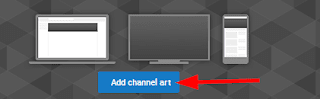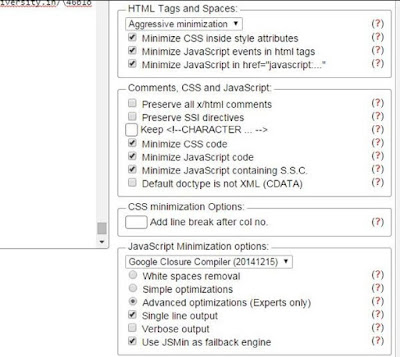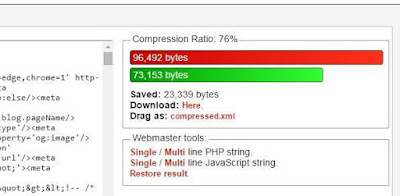hello Blogger Hindi Blog me Aap ka swagath hai | to Kal Hume Ek Most important Question pucha gaya tha jis ke bare me hum aaj puri jankari Aap ke Sath Share karne wale hai |
गेम कैसे बनाते है – Game banane ka tarika in hindi
Video Game ki Jankari
Computer Game Ek Electronic Game hota hai Jis me User interface ke sath Mutual action kar ke visual feedback Generate kiya Jata hai | Video Game khelne ke liye Istimal Kiye jane wale Electronic systems ko Platform ke nam se Jana jata hai
Computer Game Aur Video Game Ke liye Banaye Gaye Specific Machine ko console kehate hai jyada tar yah video Game ke liye Istimal kiye jate hai ….Dosto Video Game ko Banana ek talent & business Ban chuka hai
Game me Manipulation karne ke liye game controller ka istimal kiya jata hai jo Game ke Platforms ke Anusar controller change hote hai jaise video Game ke Liye→ Joystick ka istimal kiya jata hai to computer game Ke liye →keyboard & mouse ka istimal kiya jata hai
Game Banane ki Puri jankari hindi me
Dosto Koe bhi computer game Banane ke Pahele Game Developer ki ek team meeting Ke upper meeting karti hai jabtak Yah Deiced nahi hota hai ki computer game ka →concept kya hoga Game me →character kya-kya hoge & Game →Work Kaise Karega | Game Idea Develop Hone Ke badh developer Team Game Production ke Task Deiced karti hai ki Kon Sa Task Kon karega Aur Kab karega ?
fir Bari Aati hai ki Game ko paper par color component ke sath design karne ki | fir Esi Design ke around puri team Game ko Develop karti hai | Next Task Sketch Artist ka Aata hai Jaha Sare gaming character ko background ke Sath Paper par design kiya jata hai Wo bhi Seen By Seen Story Lien ke Sath
Uske Badh Graphic Designer En Sare character ko 3D dimension me computer par recreate karta hai | En ruff Design 3 D character ko Life Dene ka Kam other Developer team karti hai | dosto En Character ko →Different Color →Shedding→texture →movement se living Object banaya Jata hai fir En Sare character ke Movements check kiye jate hai jaise ki Konsa character kya movement karega jaise ki → Power →Fight→Kick →Run
Fir Game Animator ko Game ke According Sare possible movement ko design karna padta hai | High resolution game ke main character ke liye Game Animator ko 500+ movement design karna padta hai fir Jaise hi Yah Sare kam ho jate hai to gaming team En character ka dressing → Look design karti hai Yane Yaha tak pencil Art se Gaming ka Evolution complete ho chua hota hai
Jab tak Animator Main character ko Ready karte hai tab tak Game developer ki team Game ke plot ka dhyan rakhti hai jaise hi gaming screen ka Ruff design create ho jata hai vaise hi use →Different Color →Shedding→texture →light jaise Effect dekar Gaming Screen ko Attractive & beautiful banane ka kam kiya jata hai Dosto Ethna Sab pura hone ke badh game Story lien ko Advance banane ke liye Es Game ki 1 minute ki high regulation Movie banayi jati hai Jis se high Quality ke images banaye ja Sake | dosto Es pure Segment ko Developer ke language me →Semantics kaha jata hai
Dosto jabhi bhi Actually interactive game banaya jata hai wo Low resolution me banaya jata hai Kyu ki computer high resolution game ko bahoot jaldi process nahi kar sakta hai | Semantically Sare Game project ko Story lien ke Sath check kiya jata hai ki character ke time | movement proper Work kar rahi hai ya nahi..
Semantics ke Action ko realistic banane ke Liye Sare character ke movement ko bahoot hi bariki se Not down kiya Jata hai Jise motion capture kehate hai | dosto Ethna hi nahi to Animator khud En sare character ke Movement ko Khud try kar ke Video Record karte hai Fir En Action ko Animator Software ke Help se computer par reproduce kiya jata hai
Computer Programmer kya karte hai
computer Programmer Game ke Menu ko SET kar ke Dusare Feature ko redy karte hai | engineers artificial intelligence Yane character ka Dimag ready karte hai Jis ki vajah se pura Game Khela jata hai
Semantics ke liye →Actor Game ke character ki Line Aapne Voice me Studio me record karte hai Fir Audio technique En Voice ko Music And background Sound ke Sath mix kar ke final record tayar karte hai Fir En Audio ko video game ke character ke Sath Synchronize kiya jata hai
Game ko Kaise Test karte hai
Dosto Game Developer hi Game Ko test karte hai aur Ready Game ke Sath Khelate hai Aur check karte hai ki Sare character proper Work kar rahe hai ya nahi Agar En Test me Koe problem ya bug nahi hogi to Game ko Market me lounch kiya jata hai Ese hope ke sath ki Yah Game EK Hit game hogi
i hope ki Aap ko Game Develop kaise karte hai yah pata chala hoga | fir bhi aap Post related ko doubt hogi to niche comment kare hum Aap ki Jaroor Sahayata karenge …
अगर आपने हमारा ब्लॉग अबतक subscribe नहीं किया हो तो अभी subscribe कर दो क्यों की हम रोजाना कंप्यूटर| लैपटॉप | हार्डवेयर | नेटवर्किंग | मोबाइल | ब्लॉगिंग | टेक्नोलॉजी से जुड़े नए -नए लेख आप के लिए हिंदी में लाते रहते है ..