Label widget is one way to show categories of our posts, it has been installed by blogger with the default simple design, Label widgets may be configured as Cloud, list, alphabetically, or by frequency but the best custom is the cloud to limit that space need for the widget, on my previous posts i have shared Animated 3D like Labels and Label with Matrix Effects
Today I am going to share multiple style for my readers please feel free to install it in your blogs"
if not then install it.
Add it to blogger
1. Go To Blogger Dashboard-> Your blog-> Layout-> Add a Gadget -> Labels.2. Now make the settings which are shown in the screenshot below.
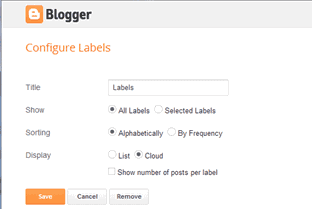
3. Select the Cloud from the labels display setting.
4. Uncheck the Show number of post per label.
5. save it by pressing orange button.
Step2: Select the style you want then click Add to Blogger another tab will open just select your blog then click add to blog
Style 1
Style 2
Style 3
Style 4
Style 5
Style 6
Style 7
Style 8
Style 9
Thank you!











0 comments:
Post a Comment