Why is the blog blogging / blogspot me deserving?
How to disable right click in blogger / blogspot?
You may have noticed that some web site does not allow right-clicking on your visitor. This is because the website owner does not want to be able to copy the text from his website. So come know how to disable right click in your blog.
Step 1. Click Layout in the left side of the Dashboard.
Step 2. Then click on Add a Gadget
Step 3. After which a pop-up window will open, you can click on the HTML / JavaScript on it.
Step 4. Copy the code below which we have given the place shown in the picture and paste it here, then save it.
Paste the prompt given code
<script language=JavaScript>
<!–
var message=”Function Disabled!”;
///////////////////////////////////
function clickIE4(){
if (event.button==2){
alert(message);
return false;
}
}
function clickNS4(e){
if (document.layers||document.getElementById&&!document.all){
if (e.which==2||e.which==3){
alert(message);
return false;
}
}
}
if (document.layers){
document.captureEvents(Event.MOUSEDOWN);
document.onmousedown=clickNS4;
}
else if (document.all&&!document.getElementById){
document.onmousedown=clickIE4;
}
document.oncontextmenu=new Function(“alert(message);return false”)
// –>
</script>

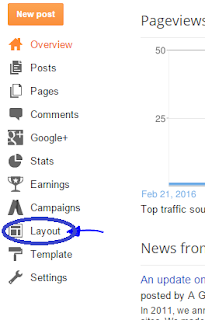



0 comments:
Post a Comment